How to wire the iDFace reader to an existing OSDP reader module.
1. **Wiring Overview**: Demonstrates how to wire the iDFace reader to an existing OSDP reader module.

2. **OSDP Support**: Installation is supported with the OMNIA system.

3. **Connection Instructions**:
– Use one of the provided four-pin plugs for wiring.
– Extend short wires as necessary to reach the OSDP reader module.
– Utilize green and white twisted pair wires (minimum 22 AWG).
– Cut wire to a length sufficient to reach from the iDFace to the OSDP reader module, allowing 30 cm extra.
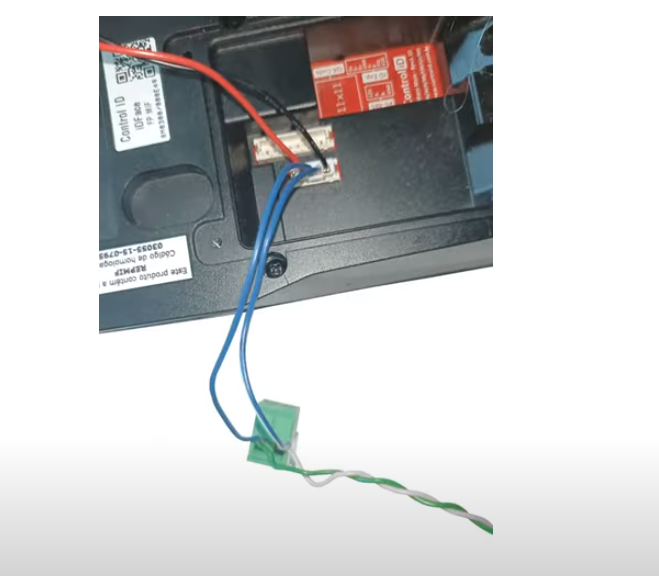
4. **Wiring Connections**:
– Connect green wire to the blue iDFace wire.
– Connect white wire to the blue and white iDFace wire.
– Connect red and black wires to a 12V DC power supply (2 amps required).
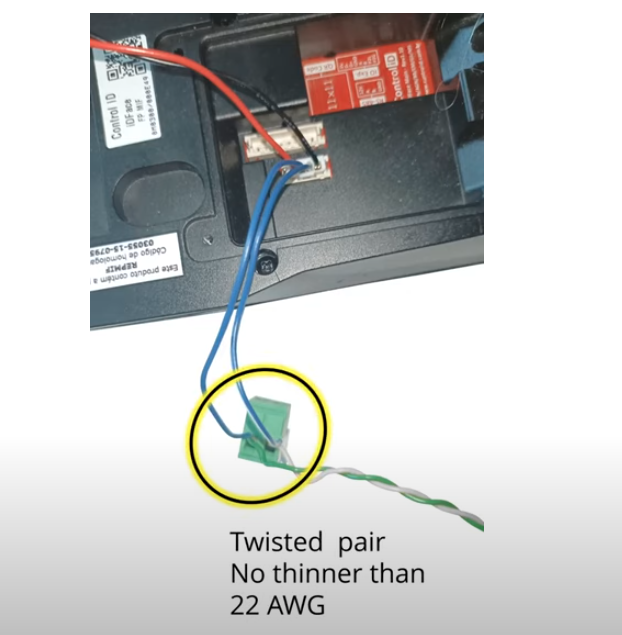
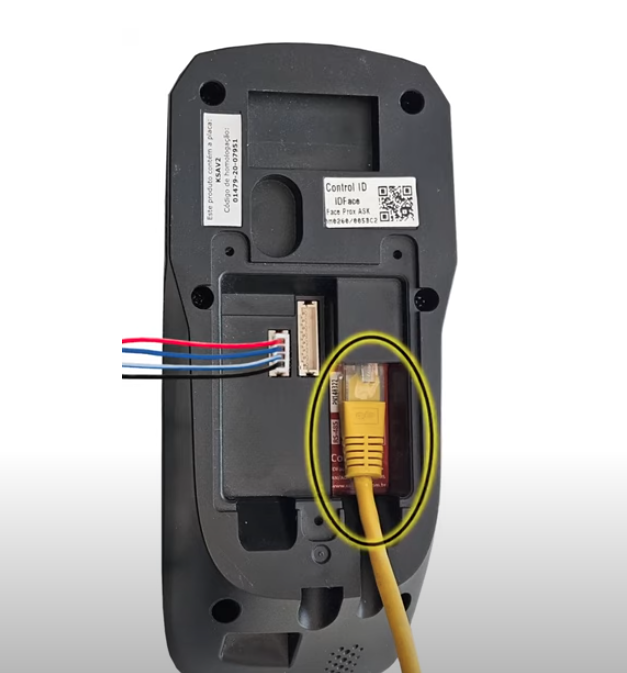
5. **Mounting**: Close the unit with the provided cover and follow mounting instructions.

6. **Wiring to OSDP**: Wire green to the D0/A terminal and white to the D1B terminal on the OSDP reader module.
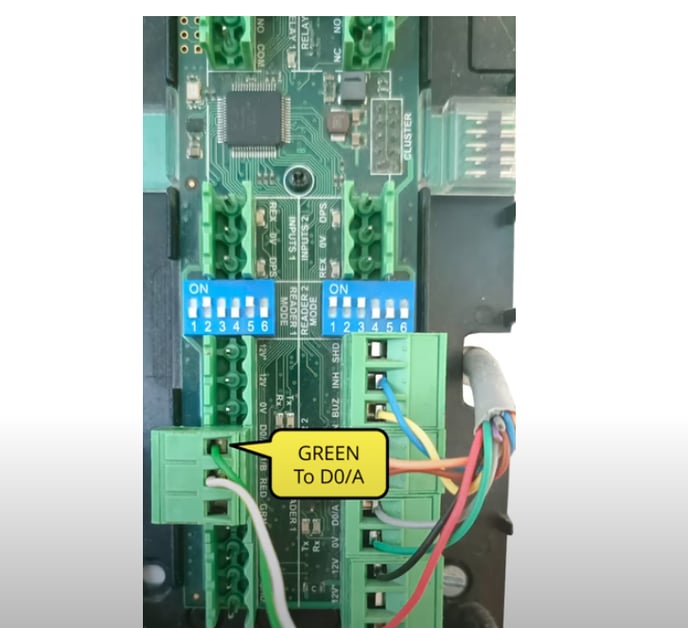
7. **Dip Switch Configuration**: Set the reader port dip switch to 010010 for OSDP mode.
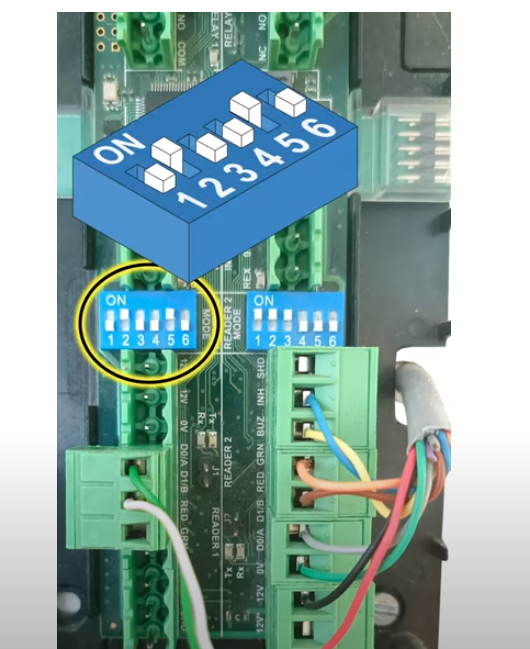
8. **Next Steps**: Setup the iDFace using the OMNIA software.
