How do I factory reset the EC2 (400i) controller?
Caution!
The following procedure will reset an EC2 (400i) controller to its factory default settings. This includes the IP address and typically the firmware version shipped with the unit. If you assign an invalid IP address to the AXP400i Controller, you may not be able to communicate with the unit. If you have upgraded the controller’s firmware since installation, ensure that you check the version before and upgrade again immediately after this procedure is complete and upgrade as necessary.
Restore the Controller’s factory default settings as follows:

- Remove the lid of the controller by removing the six screws securing it to the base.
- With power applied to the AXP400i Controller, place a link across the pins of the Factory Default Jumper Link (LK4). (See the image below for board layout)
- Observe the Ethernet and CPU Diagnostic LEDs as they switch OFF then ON signaling that restoration has taken place. To ensure the factory default has been applied, please leave the jumper in place for 60 seconds or longer.
- Remove the jumper.
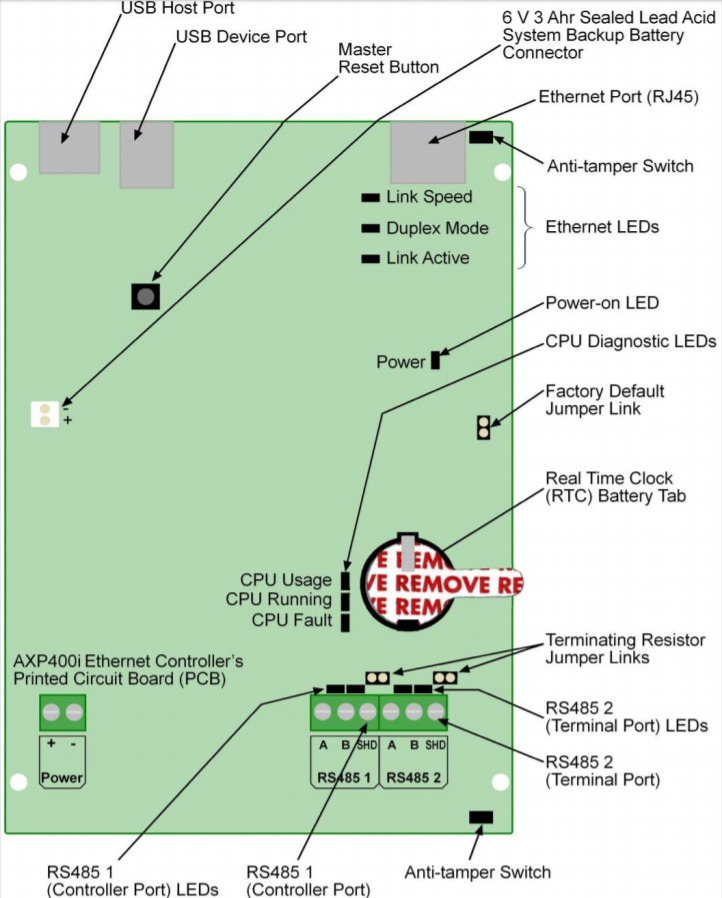
The network parameters will now be reset to the following:
IP Address: 192.168.100.1
Subnet Mask: 255.255.255.0
DHCP will be ON
*If you have upgraded the Controller’s firmware since initial installation, you may have to upgrade again immediately after this procedure is complete. The silver sticker on the EC2 (400i) controller unit should reflect the shipped firmware version.
Need further assistance?
