ImproNet/AmanoNet Database Backup: SQL
How to make an ImproNet/AmanoNet SQL Database Backup
It is essential that regular backups are made and kept on removable media, or on a networked drive.
Storing backups on the local disk will not prevent data loss if the hard drive fails.
To Backup your ImproNet/AmanoNet SQL Database:
- Open Sql Server Management Studio
- Login using your Login Details
Windows Authentication should be sufficient unless the site has no allowed Windows Authentication
Defaults: (Username: Sysdba, Password: masterkey). (Username: sa, Password: M@sterkey1)
- Click on Connect
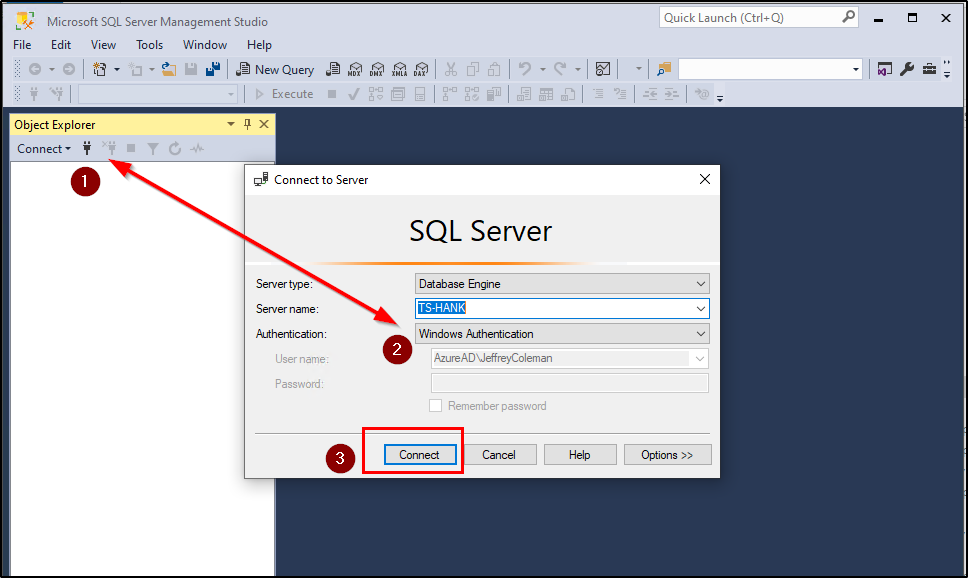
- Expand the Database Folder by clicking on the + next to Databases
- Right Click on the ImproNet/AmanoNet SQL Database, The Database name is DB400. DB400 > Tasks> Back Up…
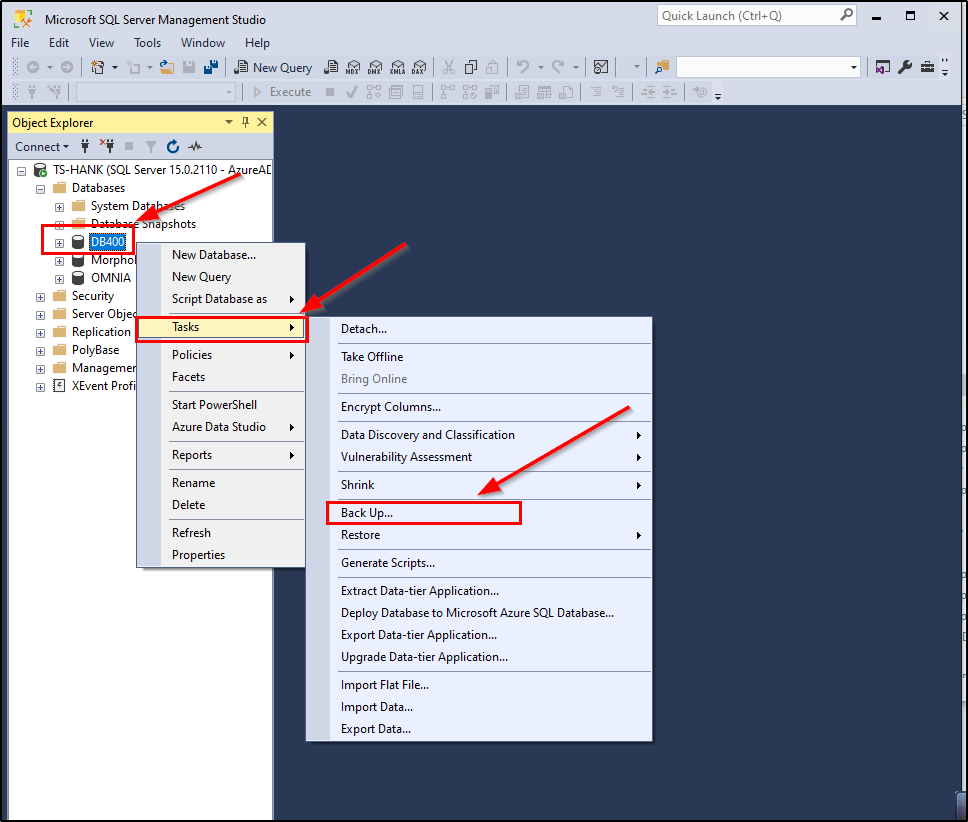
- Click on the Add… Button
- Click on the … Button and Navigate to the following location: [Drive:] \ImproNet\database\Backups OR The location you want to store backups to
- Enter a name for your backup with a suffix off: .Bak
- Click on Ok,
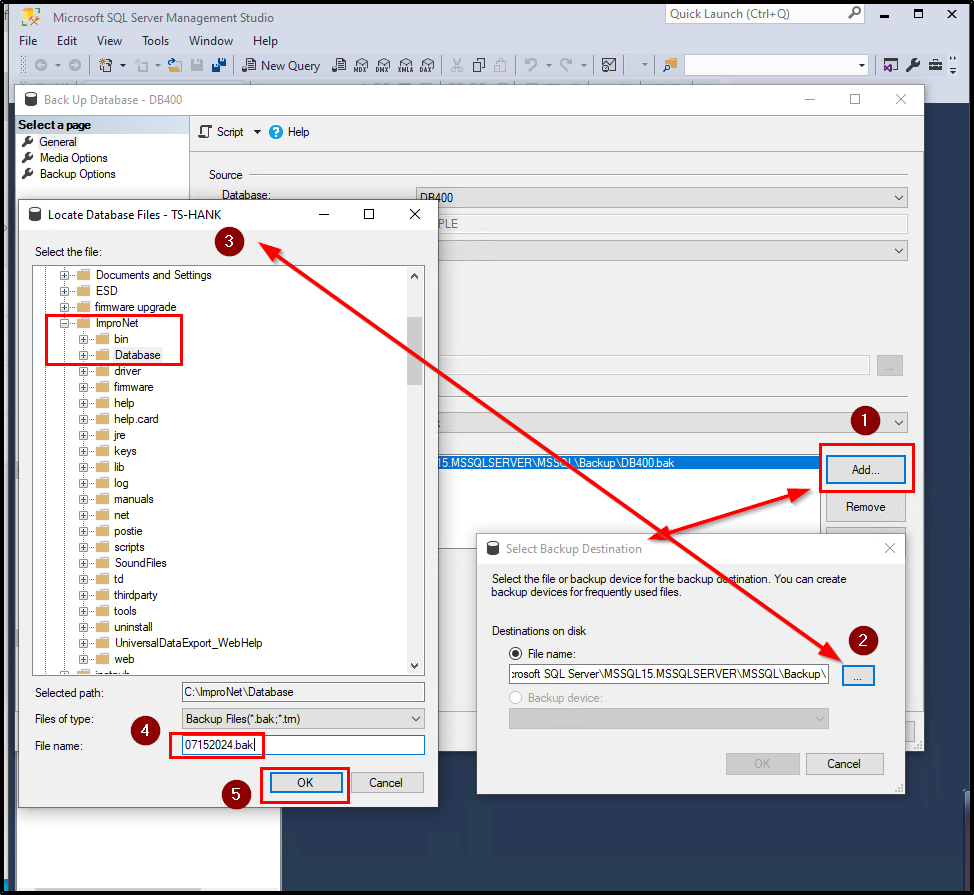
- Verify the Backup Name and Location. Click on the OK Button on Select Backup Destination Window
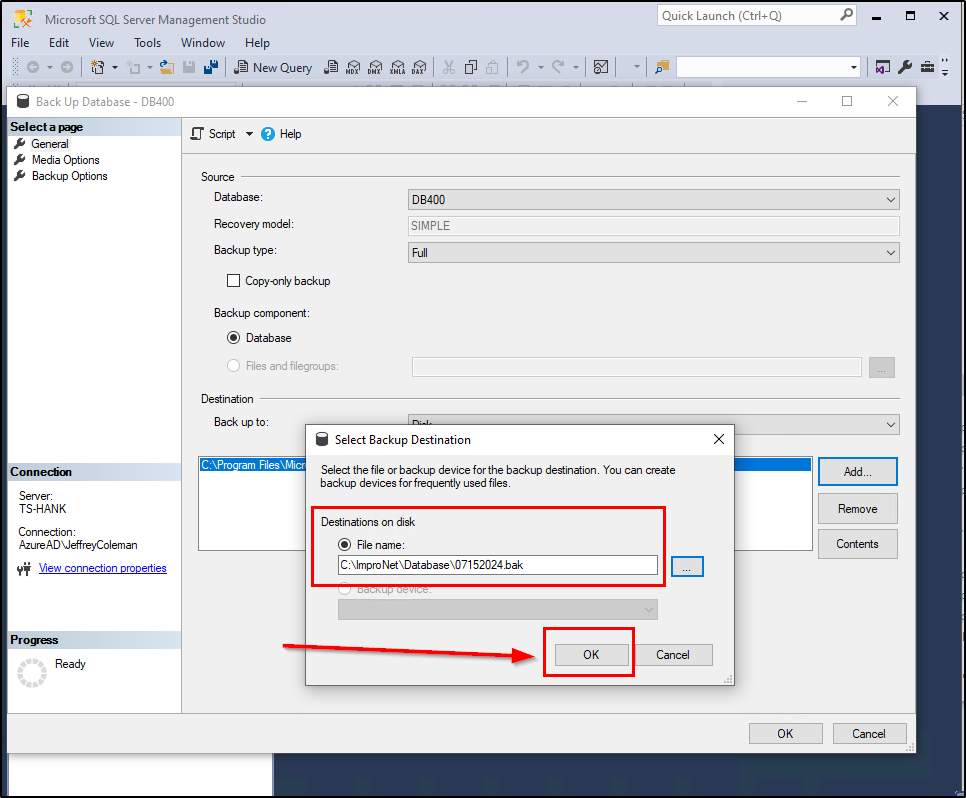
- Select the Correct Path from above then Select OK.
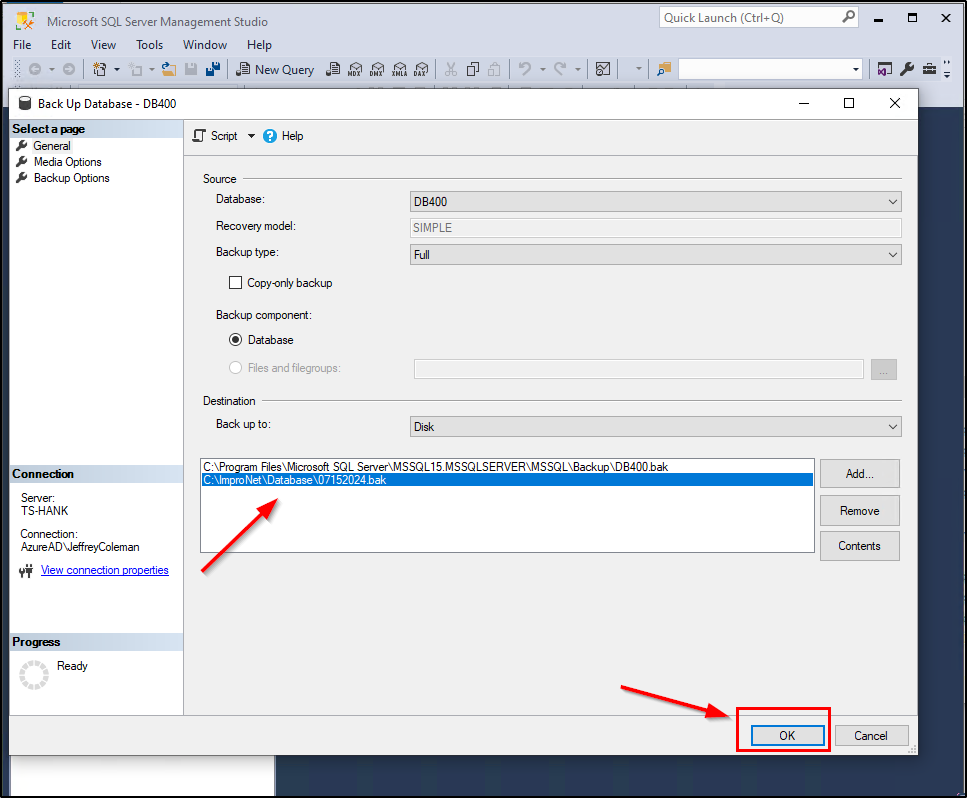
- The Backup will begin.
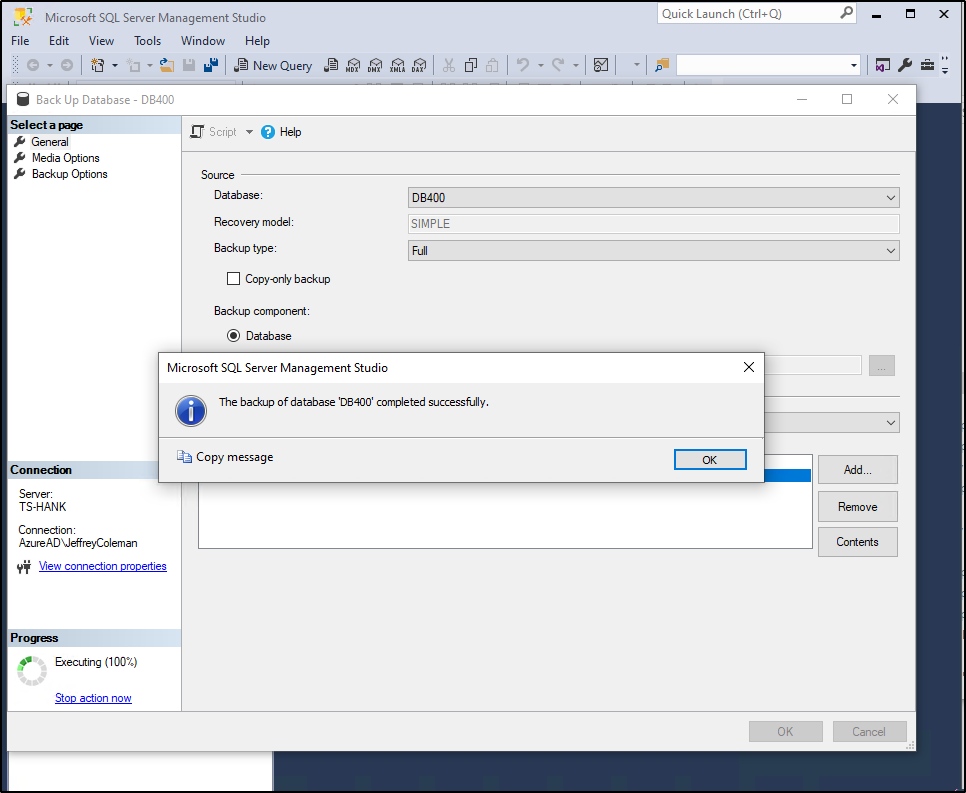
- The backup is now complete and at the location you selected in a previous step.
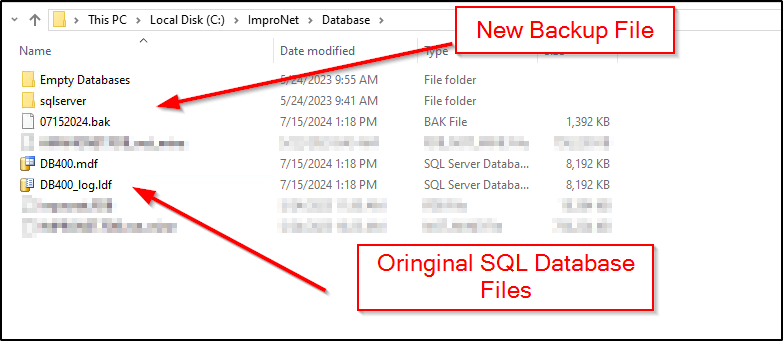
Need further assistance?
