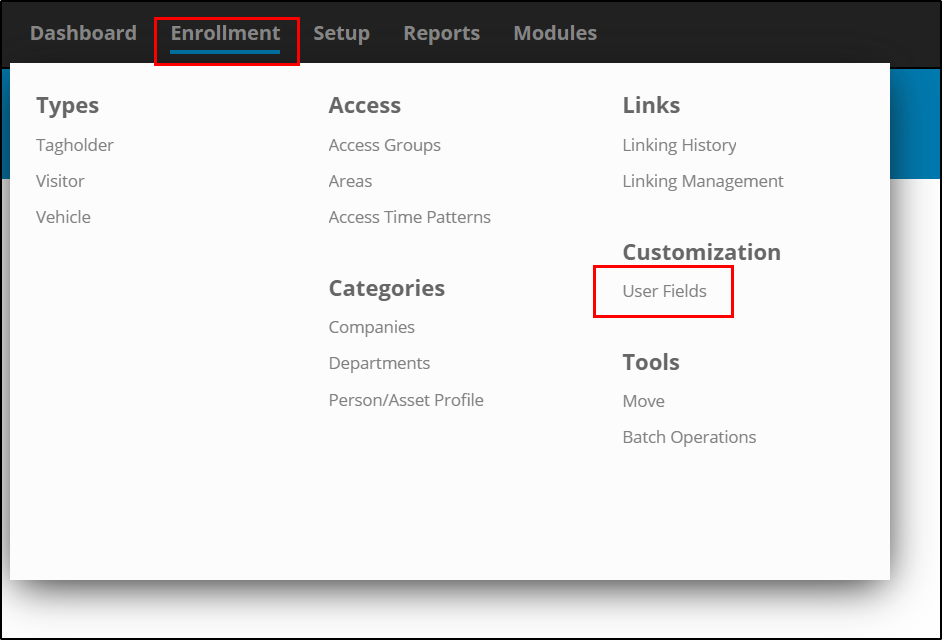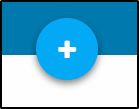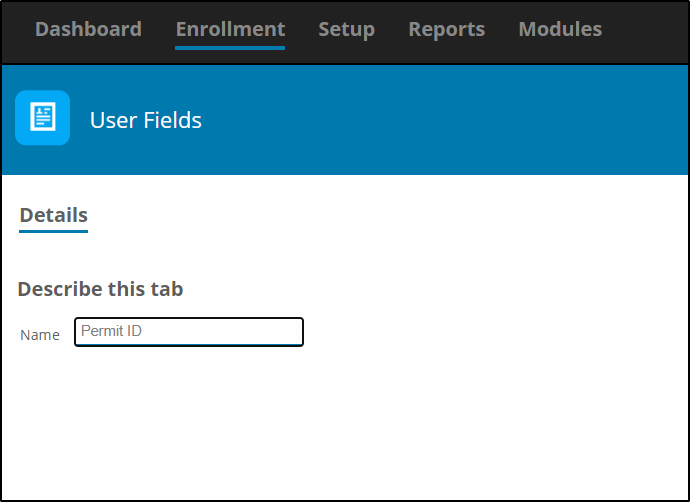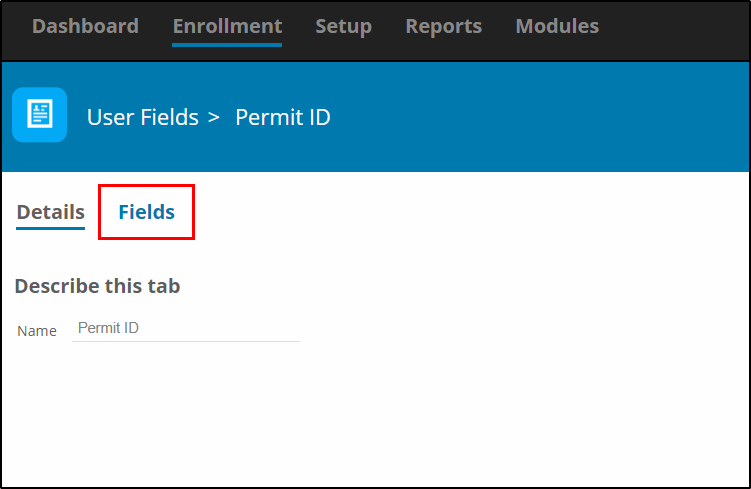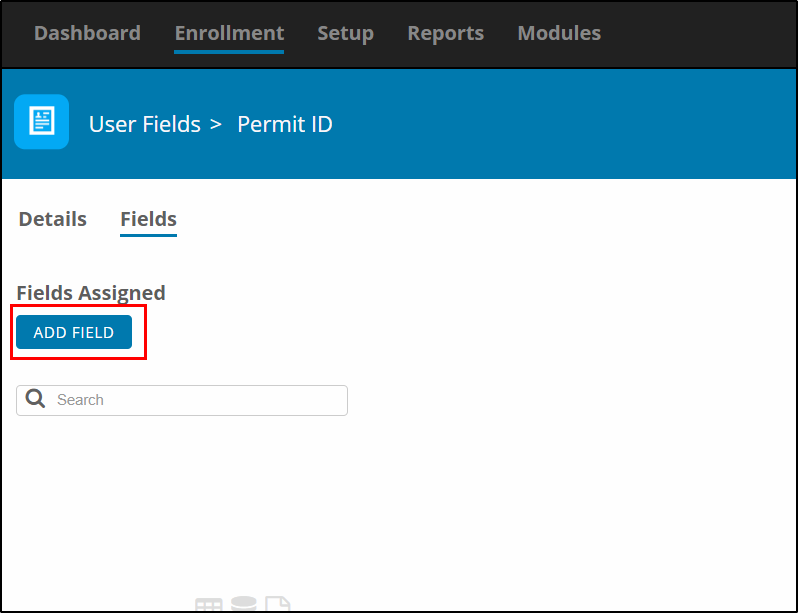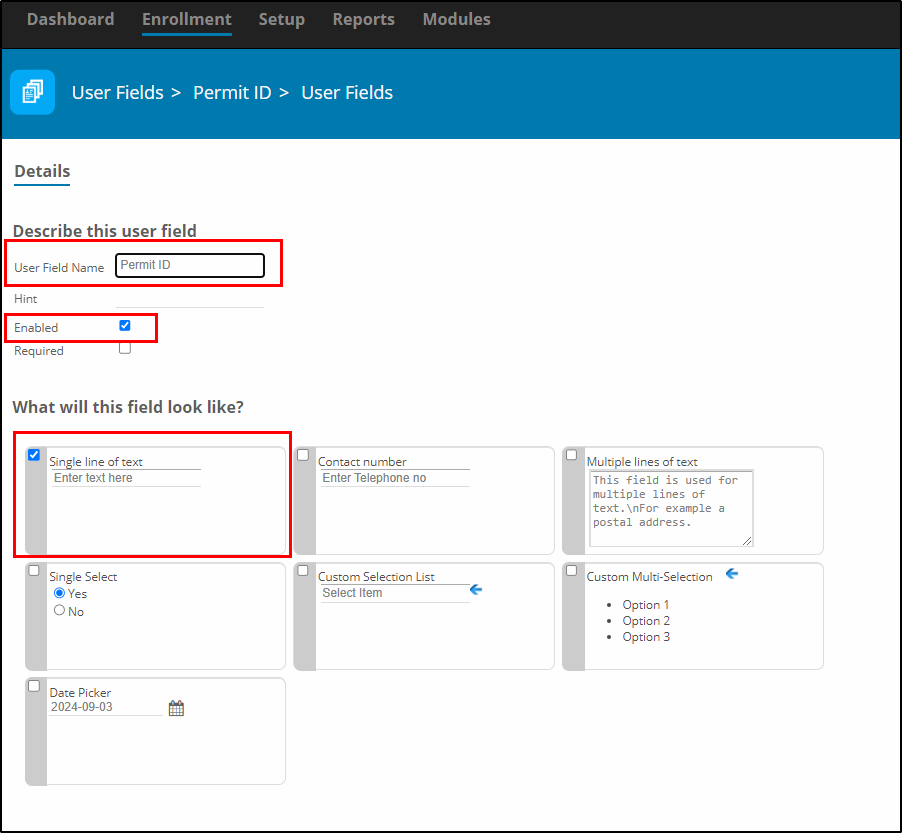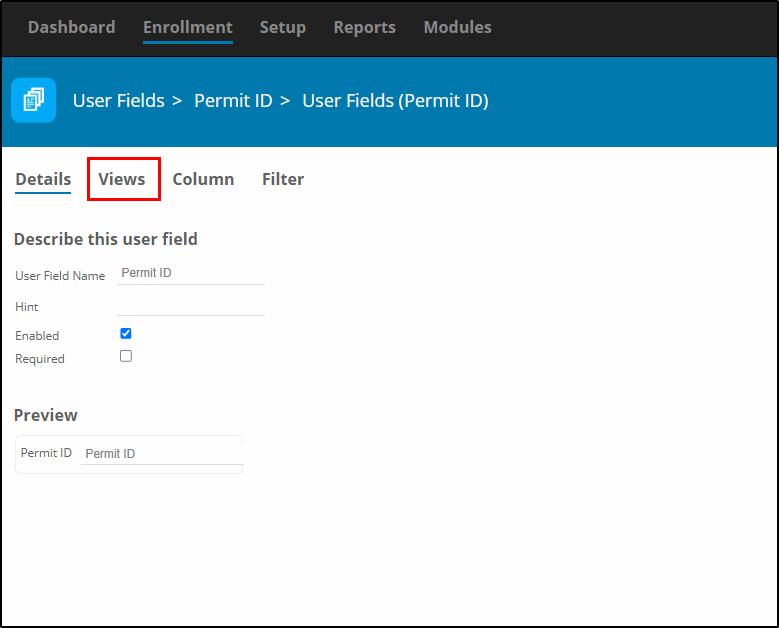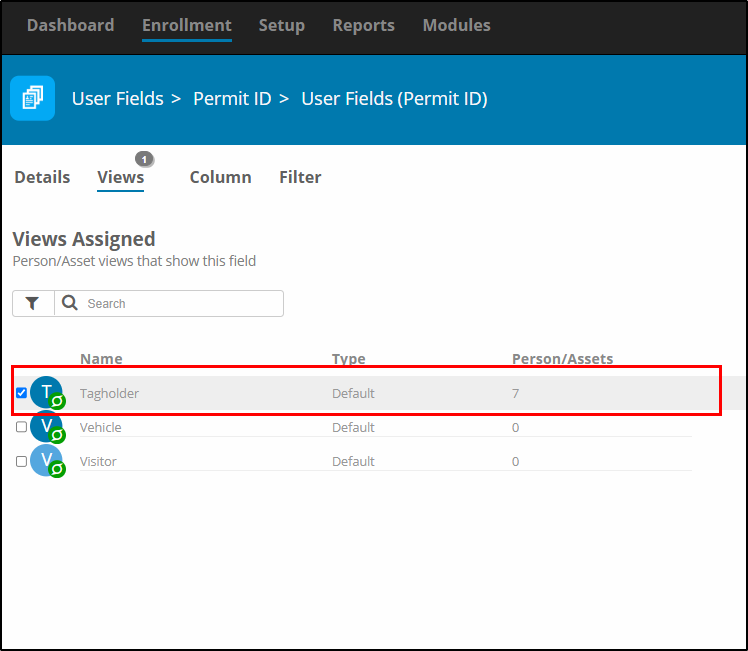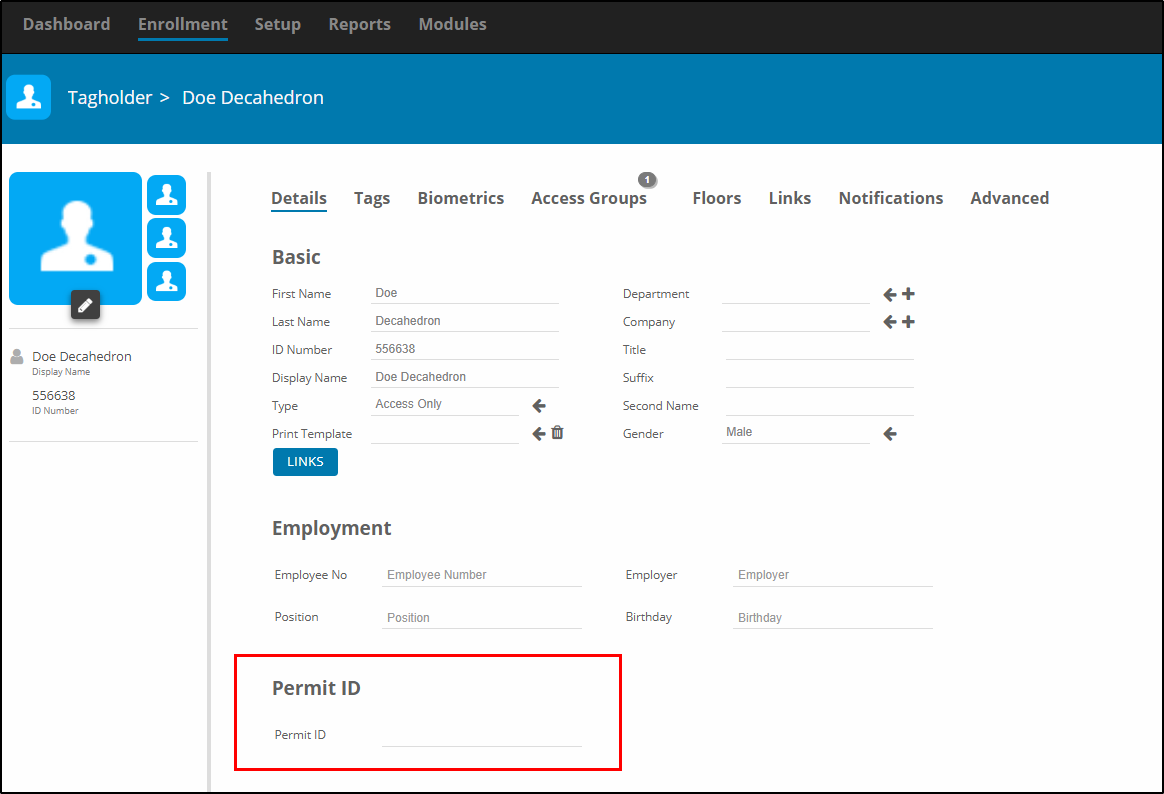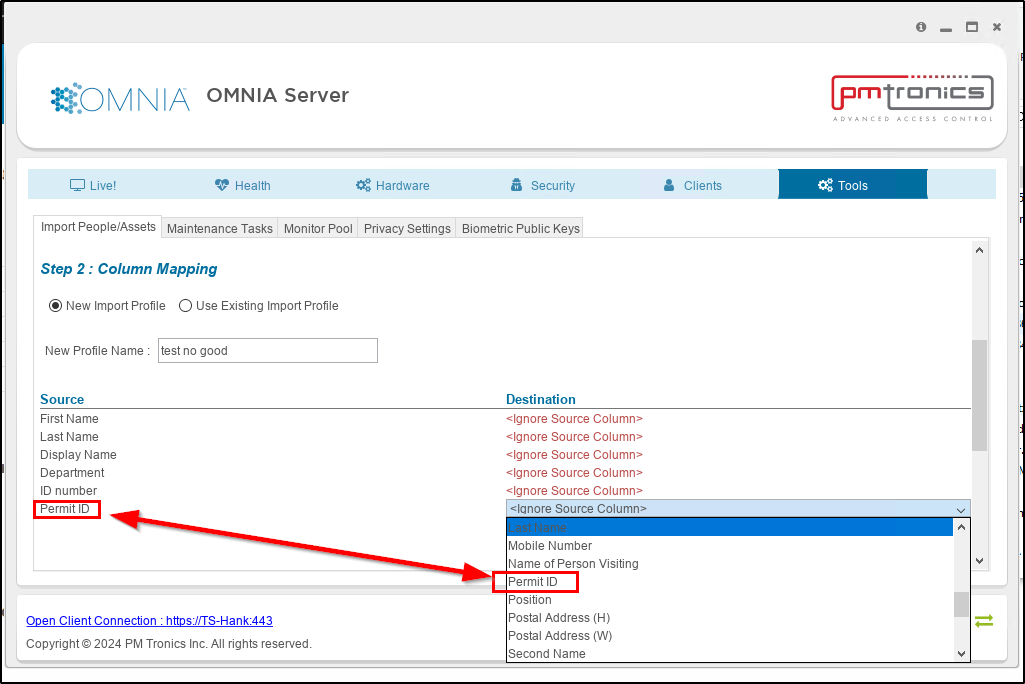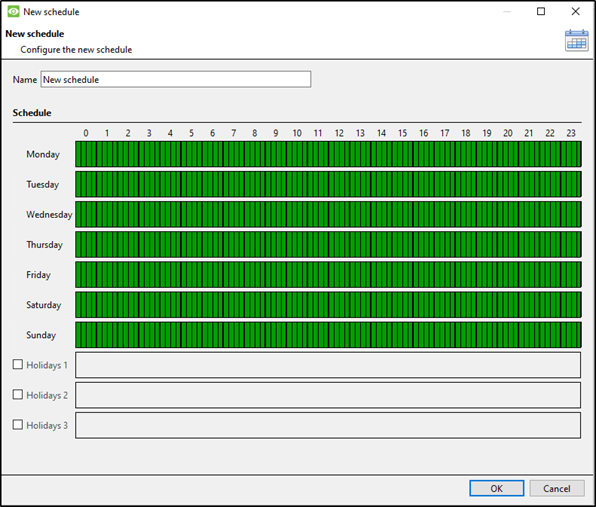STID Configuration
Configuring your STID readers.
STID Configuration
Configuring your STID readers.
User: Administrator
PW: STidA

Select Reader Configuration.

Select: Start my reader configuration.

To the right of Reader configuration Select: Settings.

Choose your SECard version.
 Select what you would like your reader to do.
Select what you would like your reader to do.
Keypad, Touchscreen, Blue/NFC Mobile ID, Biometric, Prox 125 kHz, and Matri Code/QR code.

Select Protocol ID and open the drop-down menu. Select Wiegand 40 bits – 3Lb. Then select Next

Select Next.

Choose your LED and Sound Preferences.

Keypad, Biometric, and ARC Options.

Touchscreen Options.

Blue/NFC Mobile ID Options.

Matrix code/QR code. When you are done select Validate.

Need further assistance?