Emergency Mode On The Dashboard
Guide for emergency mode on the dashboard.
Add a command widget to the dashboard.
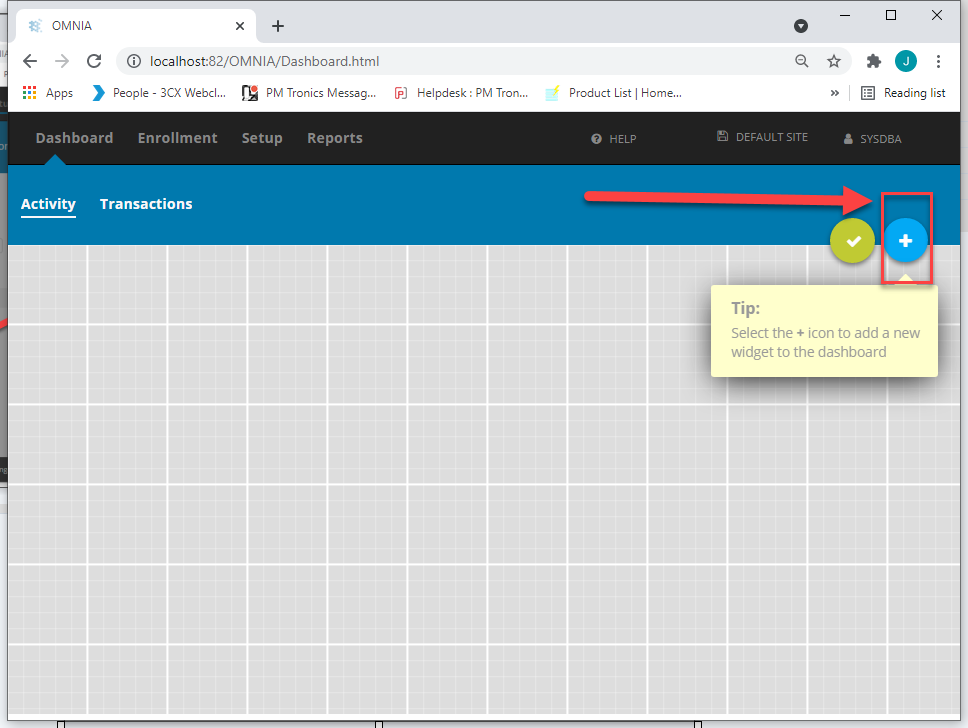
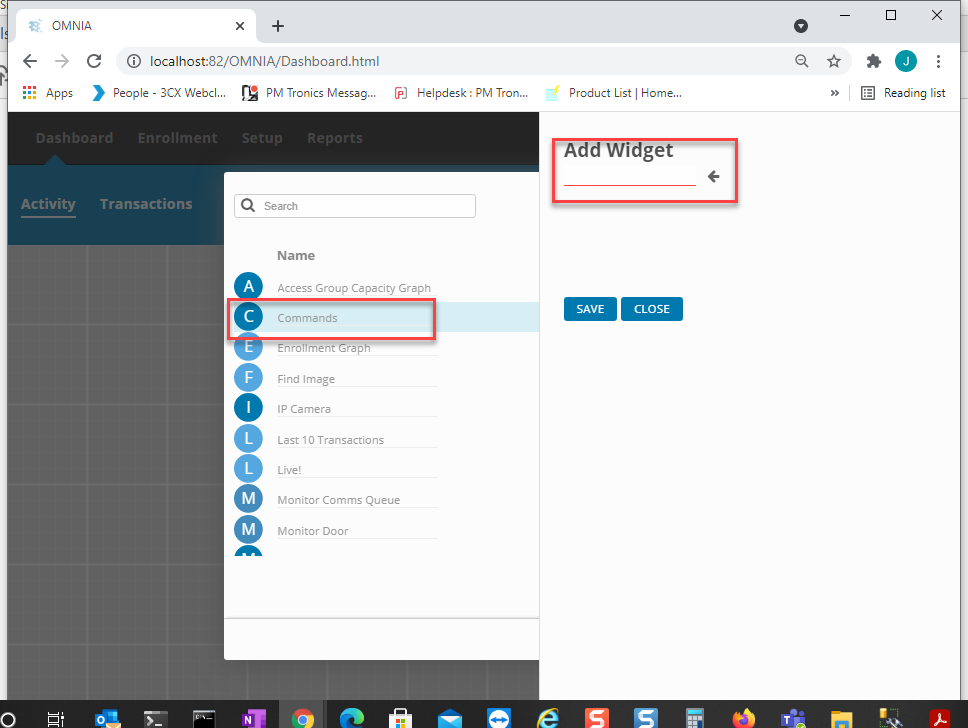
- Choosing site will activate Emergency mode across all controllers
- Choosing Controller will activate Emergency mode only on the selected controller
- Choosing Reader will activate Emergency mode only on the selected reader.
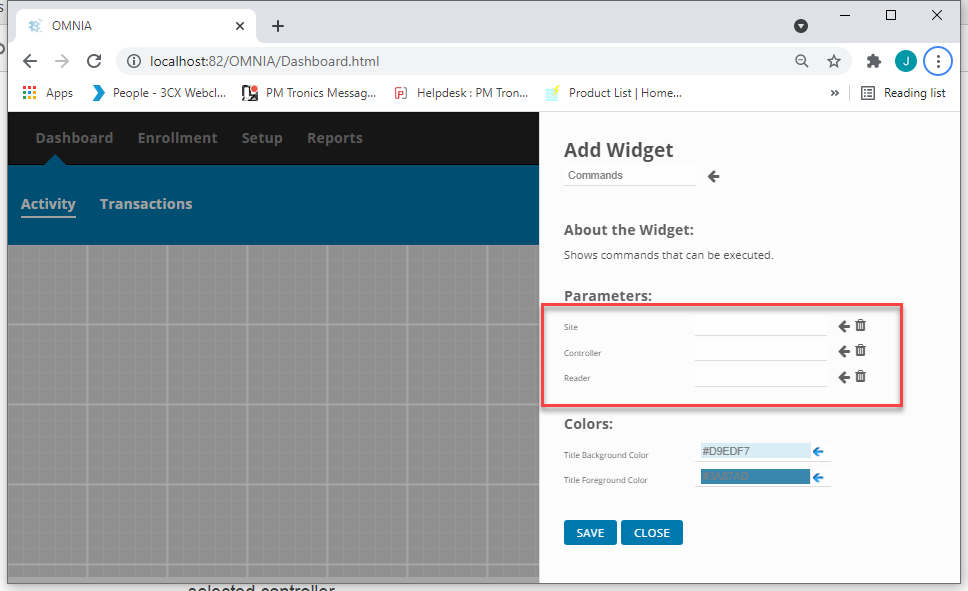
- Click Save
- The widget will display as shown below
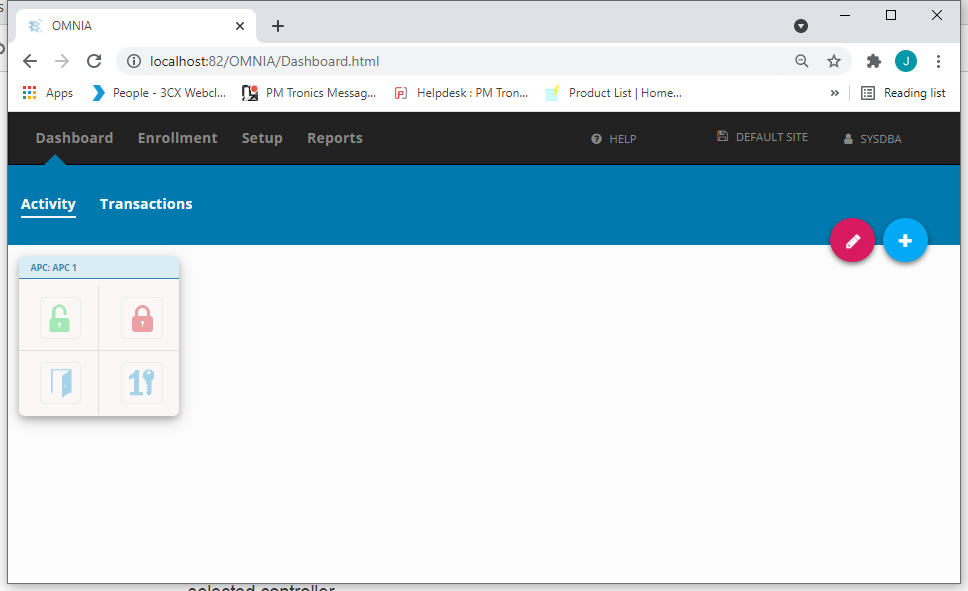
You will need to Edit the Behavior of the Emergency Mode in the Reader Profiles.
- Go to Setup/Reader Profiles
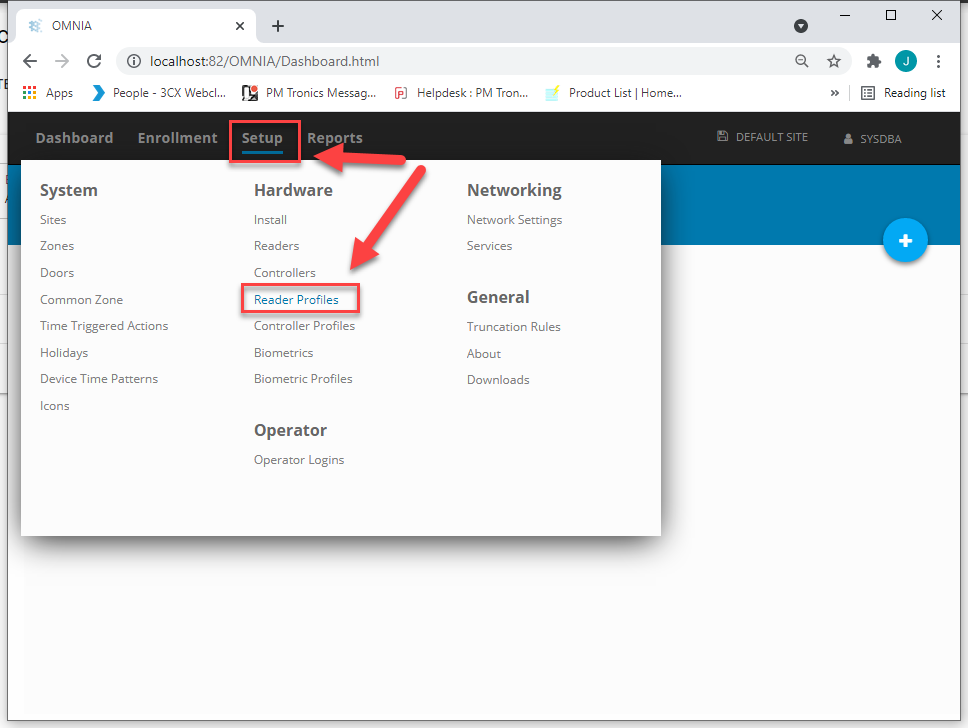
Select the Reader Profile that will be affected by the Emergency Mode
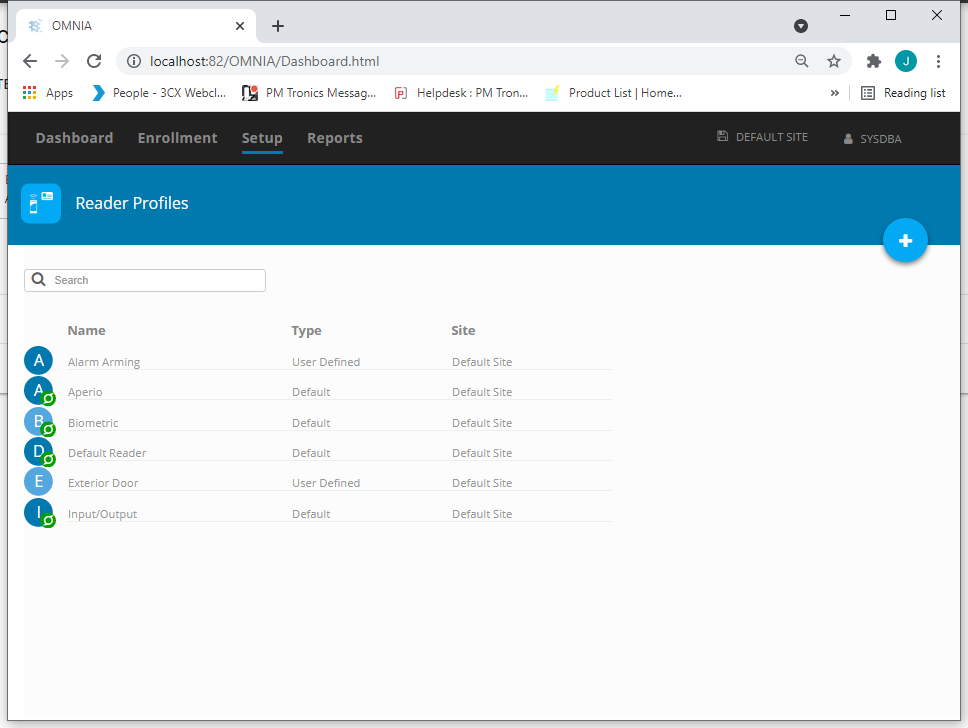
Choose Behavior
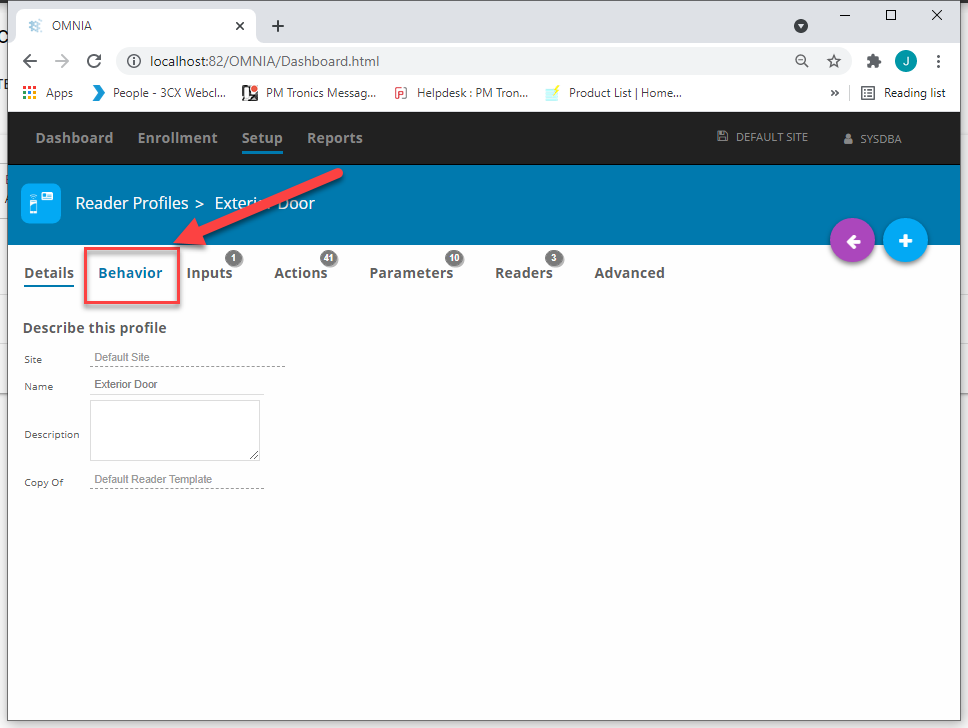
Select Edit Behavior
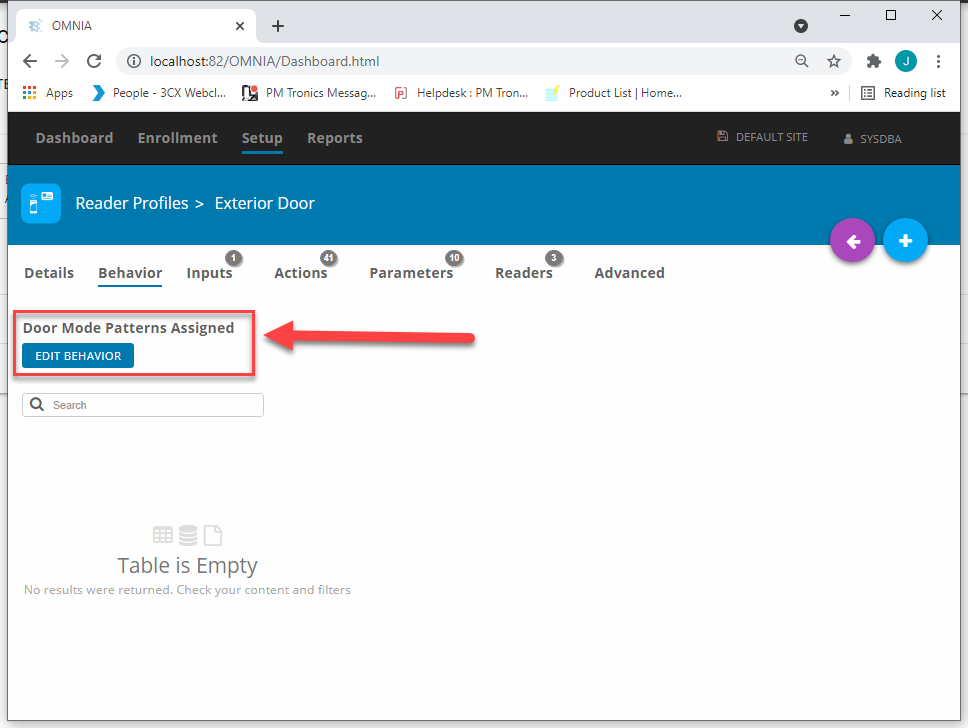
Scroll down to Emergency
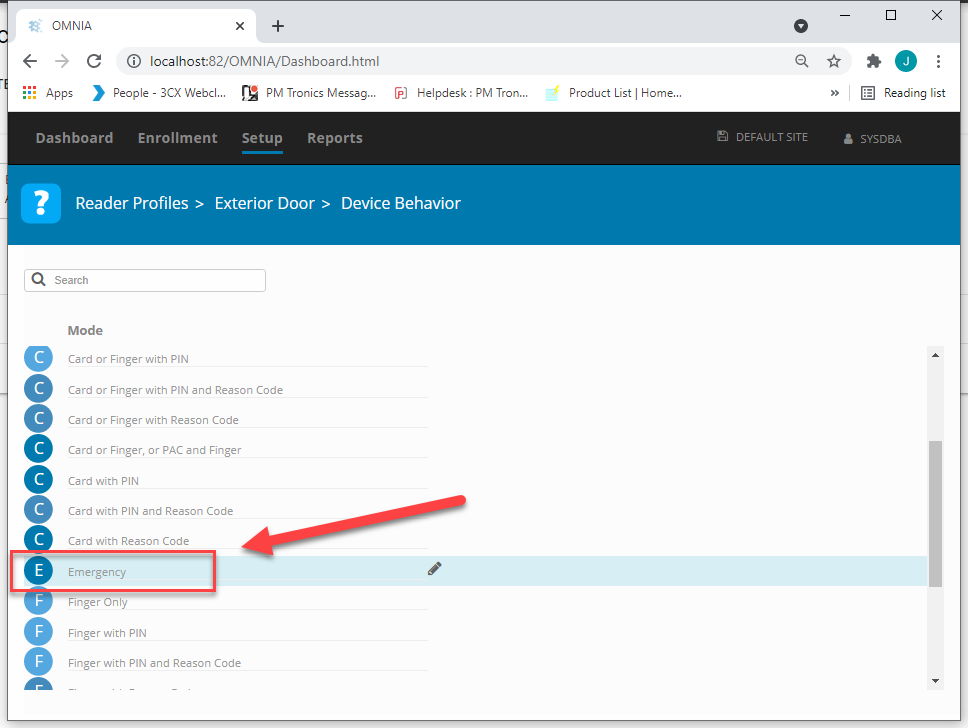
Select output states
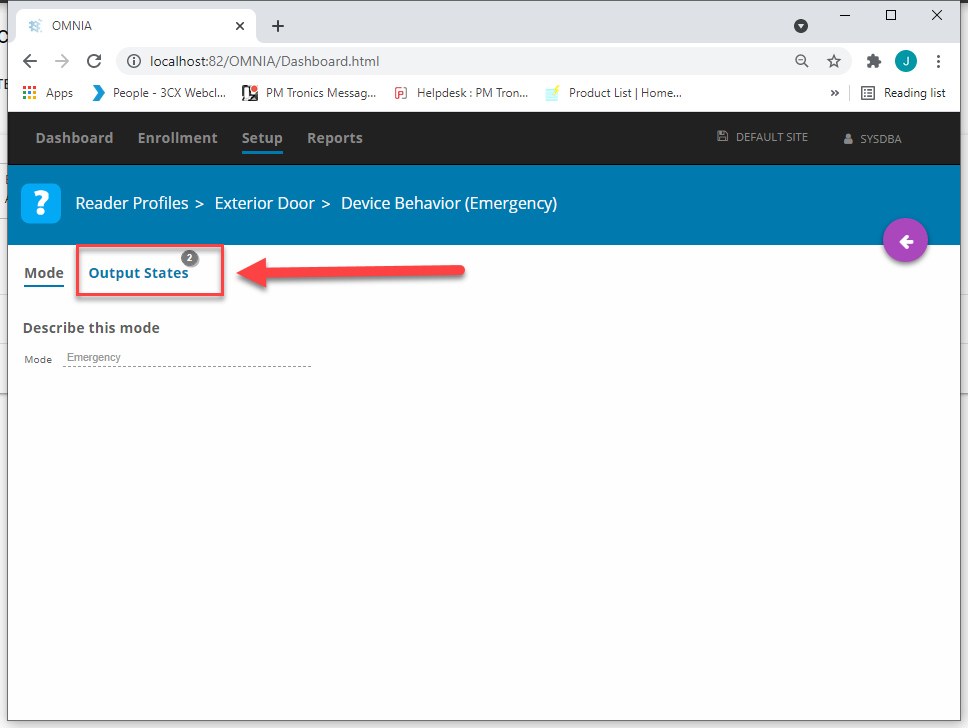
- Select to either Drive or Not Drive Relay depending to lock type/lock action.
- Select Save
Toggle Emergency mode from the Portal Dashboard.
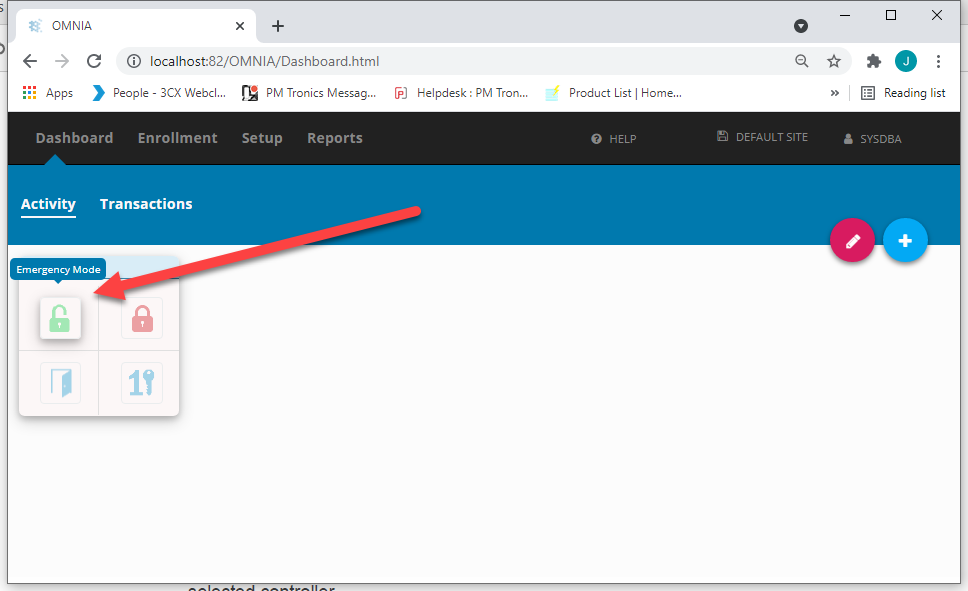
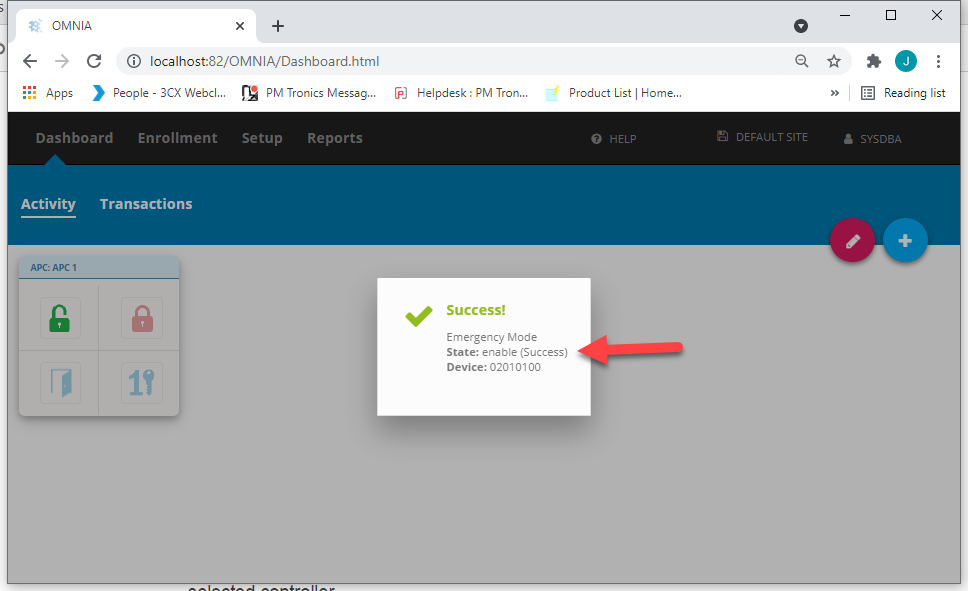
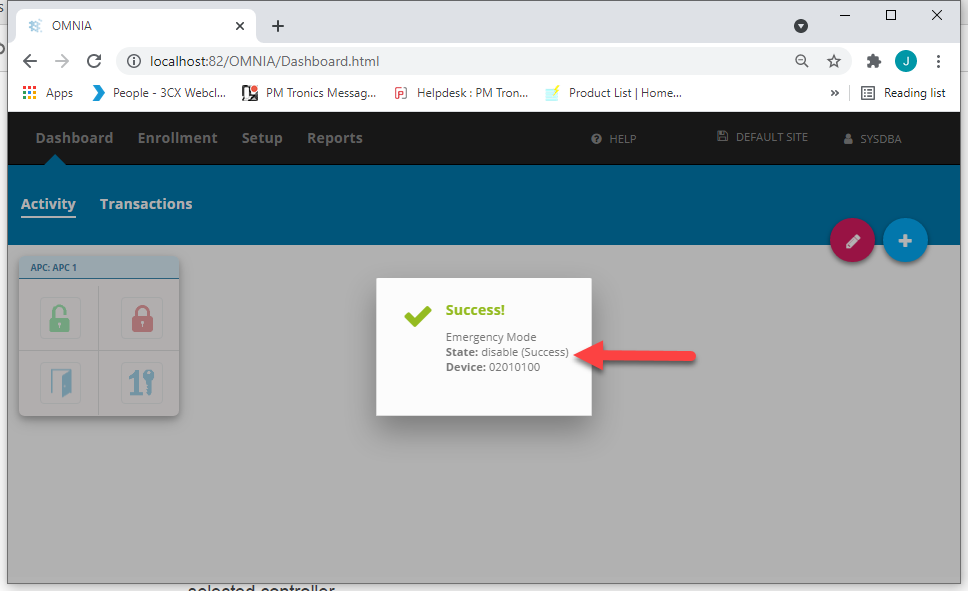
Need further assistance?
