Updating OMNIA Printer Persistence File
If the Card Designer Program does not connect to the OMNIA Database.
After the OMNIA Plugin Mgr has been installed, you may have to update the Printer Persistence.xml file. er the OMNIA Plugin Mgr has been installed, you may have to update the Printer Persistence.xml file.
Update the Printer Persistence.xml file located at:
C:\Program Files (x86)\OMNIA\OMNIA Plugin Manager\print\META-INF.
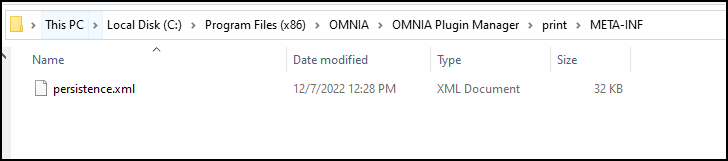
Open the file in Notepad to edit the path and the name of the Database.
Use the IP address of the Database or localhost if the Database resides on the PC you are wanting to print tags from.
Change the Database Name from Portal to OMNIA
NOTE: There are two (2) Locations on the Printing Persistence File that need to be updated.
Using IP of SQL Server
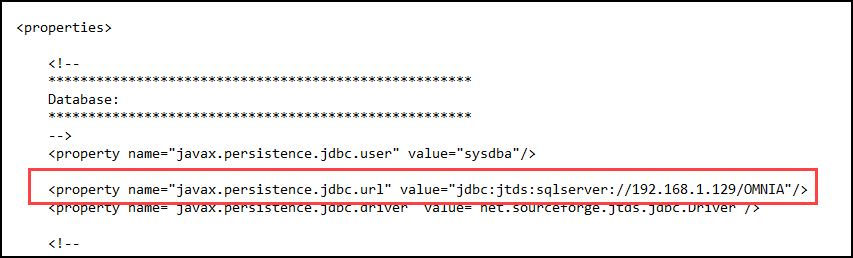
Using LOCALHOST
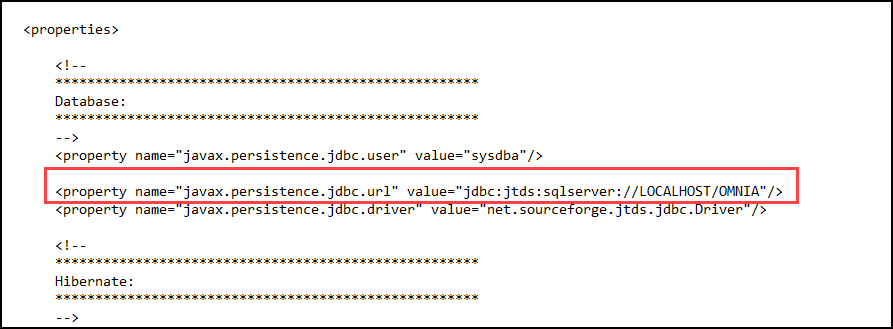
Need further assistance?
